 Facebook Cover Photo is a unique picture at the top of the Facebook profile timeline, just above the profile picture. This new Facebook profile design gives you a large space at the top of your page for the image you select. This helps people learn more about you. Just like your profile picture, cover images are public, meaning anyone who visits your profile timeline will be able to see them.
Facebook Cover Photo is a unique picture at the top of the Facebook profile timeline, just above the profile picture. This new Facebook profile design gives you a large space at the top of your page for the image you select. This helps people learn more about you. Just like your profile picture, cover images are public, meaning anyone who visits your profile timeline will be able to see them.To add a cover image to your timeline, follow these steps:
- Go to your timeline
- Click on Add a Cover
- Select whether you want to upload a new photo or select an image from one of the existing photo albums. I recommend you to choose a unique image for the cover of your timeline. As a side note: the cover image should have at least around 850 pixels wide
- After you select an image, you can reposition the image by clicking and dragging up or down
- The final step, click Save
If you are looking for ideas for Facebook Cover Photo, you can see some example pictures in the gallery below:
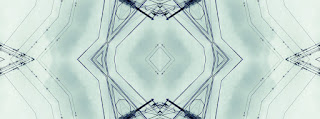




Comments
Post a Comment